Category: Technical
February 9, 2011


SEO or Search Engine Optimization; what is it and why do you need it?
Put simply, SEO allows you to Google Search “black and white fine art photography” and have people find your website, on the first page if possible and in position 1, 2 or 3 would be the best. What’s so hard about that? Keep in mind that there are 2,700,000 hits for that search and all of those other websites would like to be on page 1 also. So the competition is fierce.
The good news is that you don’t have to be smarter than those other 2,700,000 pages, just more consistent! Most people do nothing to improve their SEO, so if you’ll work on it just a little, then you’ll be ahead of most of them.
When I started working on my SEO I was on page 64 for the search “black and white fine art photography.” Now what are the chances someone will ever find my website on page 64? Zero, hence the need for SEO. After two years of minimal work, I am on page 1, position 1. Keep in mind that I’m only on page 1 with this specific search phrase, and if you search for “black and white photography” I’m only on page 7, which is okay but not good enough.
So how do you get to page 1, position 1? You can hire someone to do your SEO but most of us don’t have the money for that. The great news is that there are some fairly simple things that you can do, that over time will put you ahead of the pack. I’m going to keep these steps very simple for two reasons; first I’m not an expert at SEO and second, if it’s too complicated most of us will never get around to it.
Okay, here goes:
1. First determine what search phrases you want to go after. What do people search for when looking for your “product?” I wanted to go after “black and white fine art photography.” Now that I’ve accomplished that, I’m going to work on “black and white photography” and see if I can do better than page 7!
Your search phrase should not be overly broad as in “photography” which produces 498,000,000 results, or too specific such as “Yellow Daffodil Photography” which had only a few results (877,000) but will have very few people searching on that phrase. So strike a good balance and consider using Google Analytics to help you analyze possible search phrases (more below).
2. Choose your URL wisely because it affects your SEO and it is difficult to change later. One approach is to put your key search phrase in your URL (eg: www.BlackAndWhitePhotography.com) which is very helpful when people search for “Black And White Photography.” Another approach is to put your name in the URL (eg: www.ColeThompsonPhotography.com) making it easier for people to find you when they search for “Cole Thompson Photography.”
So, do you go for “BlackAndWhitePhotography.com” or “ColeThompsonPhotography.com?” From a practical standpoint, you may want to go with the latter and use your name simply because most of the good key phrase URL’s have been taken, and sometimes they are just too long to be practical. For example, I might have been able to get “www.ColeThompsonBlackAndWhiteFineArtPhotography.com” but it would have been a bit “unwieldy!”
3. Tag your web pages, which simply means that your key phrases are put into special places on your website. For example every photo should be tagged with your key search phrases, and there are also meta description tags, title tags and keyword tags. Now you may not know anything about tags and could feel a bit overwhelmed right about now. Relax and trust me that it’s fairly simple to learn and believe me when I tell you that you don’t have to know programming to create these tags. I use Microsoft FrontPage to build my website and I never see a bit of HTML code, it’s all drag-and-drop and there are tools built in to help me create these tags.
4. Use your search phrases in your page copy. The more often you use these phrases, the better, especially on your home page. You might also include them in your artist statement, your bio, about page and contact page.
5. Have lots of inbound links. An inbound link is your URL posted on other websites and you can get these by trading links with others, by posting articles on other people’s blogs, having your work featured on other sites and etc. The more links there are there pointing to your website, the better.
6. Start your own blog, this helps a lot!
7. Create and post YouTube videos. This really has a big impact, and be sure that you use your search phrase in the YouTube title and put your full link in the video’s description (including the http://). Most Windows computers comes with MovieMake which is easy to use. It takes me only about an hour to produce a 3-1/2 minute video of my work.
Here are a couple of extra tips; Sign up for Google Alerts and get a free daily report when your name or website (or anything else) is found on the web. I search daily for “Cole Thompson” and “Cole Thompson Photography.” You’ll be amazed at how often your work and website get mentioned.
A great data tool is Google Analytics. Analytics helps you analyze what phrases are being searched most often, and more importantly, which of those phrases are the most “effective.” Our natural instinct is to go for search phrases that will bring the most traffic to our site, but what if you could find a different phrase that had less traffic but more “results?” Analytics can help you figure this out and you might consider using it to determine your search phrases in step 1 above.
One last tip; don’t try any “funny stuff” to improve your SEO. The web-crawlers that go out and investigate your site are very sophisticated and cannot be fooled by writing “black and white photography” 1000 times in white type on a white background. They’ll soon learn your tricks and get you blacklisted!
These are pretty simple things that you can do and if you’re consistent, you can get on page 1 with just a little patience.
Cole
October 7, 2010
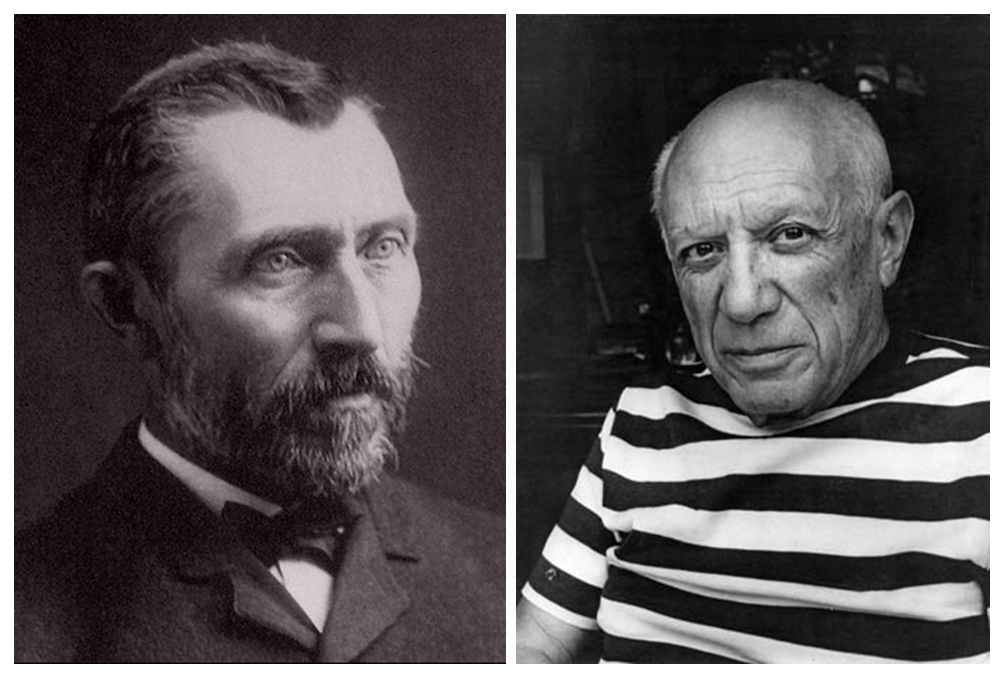
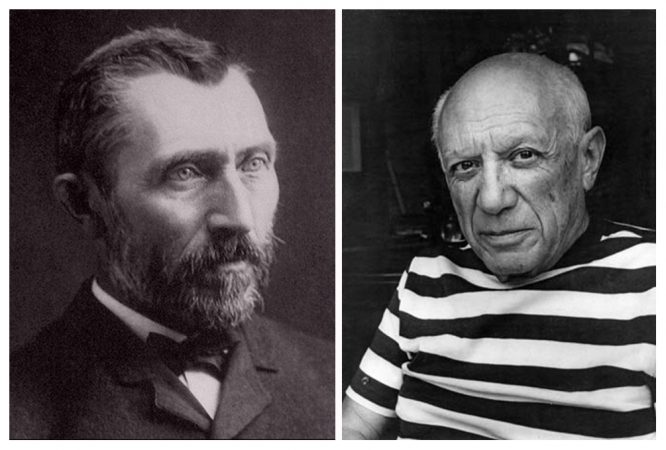
Pablo: Vinnie, how have you been? Wonderful new piece, what do you call it?
Vincent: I’m not sure, maybe “Big Moon in Sky” or something like that. My friend Don suggests I call it “Starry, Starry Night.”
Pablo: Question for you, what paint did you use on this? Is this the 3000 series of paints?
Vincent: No! It’s the new 5000, I wouldn’t be caught dead using the 3000, have you seen the tonal range on those paints? Appalling!
Pablo: I agree, personally I wouldn’t ever purchase a painting if it used those paints.
Vincent: Agreed, what are those other painters thinking?
Pablo: This canvas is nice, what is it?
Vincent: It’s a new canvas, out of Germany and I really like the texture on it. I’ve been searching and searching for the right canvas and I’m just am not happy with anything yet.
Pablo: I know what you mean, I’ve been searching for years for the perfect canvas and will not rest until I do. Hey, I’ve been noticing the perspective on this piece and it leads me to believe that you’re using a 54″ easel? Placing your canvas a little higher are you?
Vincent: Yes but not a 54, it’s a 57 and combined with those new Hartford stools (they have a great padded cushion) I sit so much higher and really like the feeling when I’m working. Plus, they adjust so easily.
Pablo: Wow, I’ll have to check those out, I think Al’s apothecary is carrying them.
Vincent: I heard a rumor that you’re trying some of those new camel hair brushes? Tell me it isn’t so Pablo!
Pablo: Where did you hear that? It’s true, but I’m not telling anyone. They are so much better than the cat hair brushes that I normally use. Have you tried them?
Vincent: I wouldn’t be caught dead with one of those, do you know what would happen people found out that I was using Camel hair! I don’t have to tell the scandal…
Pablo: I see you’re using those new frames from Friar Wilson, how do you like them?
Vincent: Pretty good, they’re a lot cheaper so my margins go way up. I need a little extra “ching” so that I can purchase that new satchel from Mary the Seamstress. Have you seen it, it matches my frock and is really nice for carrying around my art supplies.
Pablo: Yes, those are nice, but not as nice as the ones made by the Maid Vivian!
Vincent: You’re nuts, those look horrible! You’ve got a poor sense of colors Pablo.
Pablo: Me??? You’re the one stuck in the past man, wake up!
Vincent: Look at us, talking about paints, easels and brushes. Does any of this really matter? I mean, do you think photographers sit around and talk like this? I suspect not.
Pablo: Good point. Maybe there’s more to painting than equipment and tools and such?
Vincent: I think so, perhaps it ought to be more about the art?
June 26, 2010



Printing is a very large topic, but it doesn’t need to be a complicated one. I keep my printing process simple because I’ve found that the fewer the steps, the fewer things there are to go wrong. As I said in a previous blog entry: “Let me oversimplify and summarize it this way; I produce my prints with a copy of Photoshop and an Epson printer, and that’s about it. You don’t need complicated or expensive extras to create great black and white prints.”
Here are my guidelines for great B&W prints:
1. Start visualizing the print the moment you look at the camera’s preview screen.
Have you noticed how great the image always looks on that little screen? One of the reasons it looks so good is because it uses transmitted light, or in other words the image is back-lit, and that produces an image that is very bright and contrasty. Unfortunately a print uses reflected light and that just cannot hold a candle to that little screen. I have to work very hard to get my print to look that good and I use preview screen image as my goal; it will not look exactly the same, but it will have that same pop and sizzle.
2. Make sure you have true blacks and true whites.
When people come to me with the complaint of flat and dull prints, I almost always find that it’s because they do not have true blacks or whites in their image. To know if you have a true black and a true white, you must look at the histogram because your eyes cannot judge this accurately by looking at the monitor. There are several ways to get a true black and white, such as using Levels, the contrast control (not recommended) and by dodging and burning. Whatever method you use, have that histogram open and let it be your guide.
3. Contrast is what makes the image pop.
Look at the image above, it has a great deal of contrast and that’s what makes my images pop. To increase contrast many people instinctively go for that nasty contrast control, I say nasty because it generally has nasty unintended consequences like blocking shadows and blowing out highlights. There are other ways to improve contrast such as Levels and my favorite; Dodging and Burning.
4. When you get the image to look good on screen, then you have to go further still.
An image that looks good on screen with transmitted light will look flat and dull when viewed as a print with reflected light. So once it looks good on screen, you must go further and increase your blacks, increase your whites and increase your contrast. While you’re pushing the image further, your instinct will be to stop because the image can start to look artificial, but with time and experience you’ll come to know how far you need to go and how far you should go.
5. Don’t Search for the “Perfect Paper.”
There are thousands of paper choices these days and you shouldn’t get hung up on finding the “perfect” paper, there’s no such thing! There are many great papers and you simply need to find one that is suited to your work. I use either Hahnemuehle Photo Rag 308 which is a matte paper or Epson Exhibition Fiber which reminds many of an air-dried “F” surface, reminiscent of the darkroom days. I find that these two papers work for 99% of my work.
Why choose a matte or a glossy? A lot of it has to do with your personal preferences and the vision you have for the image. The Hahnemuhle is a “fine art paper” that has a nice texture and works well with most of my images. I use the Epson Exhibition Fiber for prints when I want a more “traditional” look and when I want a bit more pop from the blacks. Glossy/semi-gloss papers will always give you better blacks than matte papers, but the differences between the two are minimal when they are put under glass. Another reason I prefer matte papers is that under glass there is no reflection off the paper surface, I find that reflection on glossy paper very distracting.
6. Spend good money and get a good printer.
Unfortunately this is an area where you must spend some good money to get a good print. General purpose home or office printers just cannot produce a great black and white print. I love the Epson printers and their K3 inks, but the other big names produce nice work too.
I am often asked about special inksets and profiles and RIP’s. I don’t use them, I find the Epson ink and “Advanced Black and White Mode” gives me everything I need and it keeps my workflow simple.
7. Avoid the extras.
I know that people swear by such things as profilers, calibrators, b&w converters, plug-ins and RIP’s, but from my experience they only add a little bit to the image and they really complicate the workflow. Another danger of using these extras is that you can lose sight of your objective and get caught up in the process. So my advice is; put those extras away until you can produce a great print using the basics, and then you might consider getting them out again (but I’m guessing you won’t!).
8. Look at the print the next morning.
Sometimes you can stare at a print for so long that you get a distorted view of it, so leave it for the morning and look at it with fresh eyes. You’ll often find that you’ll want to tweak it again. Fresh eyes are always good.
Producing a great print doesn’t have to be complicated, in fact “complicated” just gets in the way of a great print. Keep it simple, standardize your workflow and become very good at the basics and you’ll soon have a procedure that produces great prints and is reproducible.
Cole
September 16, 2009


Have you heard about the many tools designed to give you great black and white images? There are special b&w conversion programs, plugins to make your images look like a specific type of b&w film, monochrome ink sets, custom print profiles, hi-tech monitor calibrators and more.
Are all of these necessary to produce a great print? I don’t know, but I don’t use them. My philosophy is “keep it simple” and for me, these tools are just expensive distractions that might make a 2% difference in the look of my image, but it takes the focus off of the 98%, the things that really matter.
Here are the secret tools and techniques that I use to create a great b&w image:
1. Start with the right shot. Certain images tend to lend themselves to b&w more than others and I look for subjects with great blacks and contrast opportunities.
2. Shoot in RAW and B&W mode. This will allow you to see the image on the camera display in b&w (making visualization easier) but the RAW image will still be in color, allowing you to convert it how you like.
3. Do as much in the RAW conversion process as possible.
4. Convert to b&w in Photoshop using the B&W Conversion tool (never desaturate or simply remove the color). Play with the color sliders to see how each will change the image and produce better contrasts. These sliders are like adding color filters to the lens, but after the fact and can make a dramatic difference in the image.
5. Don’t overuse the global controls. I try to avoid them whenever possible because they apply the effect to the entire image instead of selectively. I use dodging and burning as my primary tool, which allows me to change the image just where it is needed.
6. When dodging and burning, work slowly! I typically set the dodge/burn tool exposure to 1-3% and hardness to 0. Then I work very very slowly and let the effect build.
7. Use a pen and tablet to dodge and burn. The pen gives you precise control and the tablet is pressure sensitive. A mouse cannot do a good job of dodging and burning like a pen and tablet can. And purchase the largest tablet you can afford, once you learn how to use it, you will become addicted and it will become your primary processing tool.
8. Use a decent printer. Like cameras, there are many good printers but I love the Epson series with their wonderful K3 inks, and the included “b&w print mode” gives fantastic results.
9. Use a good paper, but be careful not to get caught up in the search for the “perfect paper.” I have friends who have been searching for years and the truth is that there are many wonderful papers out there that will server you well. I personally use Hahnemuhle Photo Rag 308 and Epson Exhibition Fiber.
~
Let me oversimplify and summarize it this way; I produce my prints with a copy of Photoshop l, a pen and tablet and an Epson printer, and that’s about it. You don’t need complicated or expensive extras to create stunning black and white prints.
Now I’m not saying those extras cannot improve your prints, I’m just suggesting that the time to experiment with the extras is after you’ve produced the best print you can with the basic tools and can go no further. Until then, that 2% extra improvement will just be an expensive distraction.
This is just my opinion of course, and there are many who might disagree, but I’ll let my images speak for themselves.
Cole
June 23, 2009


You’ve heard me rave about the Singh-Ray Vari-ND filter, the one that I use for many of my images? My work and a short article was recently featured on their blog.
Click Here to Read the Singh-Ray Blog Entry
Cole
May 29, 2009
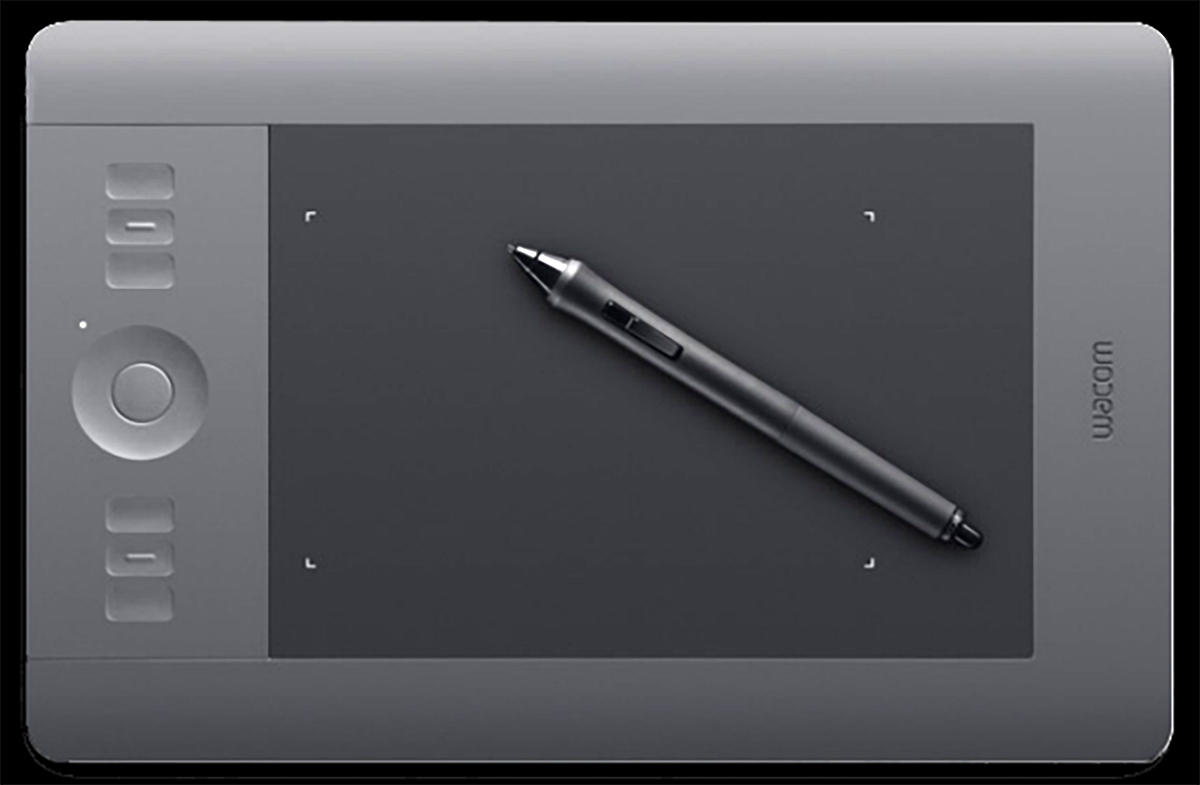
James wrote and asked:
“Can you tell me how to get better at dodge and burn. I try and try, but I overdo the blacks and whites and get an image that’s too contrasty. Any tips you can give me would be great.”
This is a very common question and issue, and one that can easily be addressed.
First a little background, for those who don’t follow my workflow, it’s a very simple one. I primarily adjust brightness and contrast and then dodge and burn the image in a fairly detailed and intricate manner.

To successfully dodge and burn you must own a pen and tablet, a small 4X6 Bamboo tablet can be purchased for about $100 and a larger one is very nice if you can afford it. I like Wacom tablets.
When you dodge and burn there are four basic controls you want to be aware of; Diameter, Exposure, Hardness and Range.
The “diameter” of the brush is simply how large the brush is and choosing a brush size is generally obvious; big brushes for big areas and little brushes for little areas. The larger the brush is, the easier it is to blend in your work and make it look natural. So for big areas such as skies, use a very large brush. Obviously for bringing out the highlights on tree branches you want a brush about the size of what you’re dodging.
The “exposure” or strength of the brush is perhaps the most critical setting and the easiest to abuse. I generally use an exposure of 4% and work the dodge/burn very slowly, building up the areas with many passes of the pen. I often see people going at it with 50% and this where things get overdone and artificial looking. Think of dodging/burning as painting the image, you must work slowly and carefully.
The hardness is how hard of a edge you want on the brush. I generally work with a 0% brush for areas such as skies. When you are working in very small areas with very sharp detail, you might choose a small and hard brush, so that you can confine the dodge/burn to a very tight area.
The “range” of the dodge/burn refers to the range of values you’re affecting, either the highlights, midtones or shadows. This is the hardest technique to describe (it’s much easier seeing it being done). If you set your dodge to highlights, then your brush is brightening the highlights and ignoring the midtones and shadows. While this three setting separation works pretty good, you have to be careful because the highlight dodge will tend to bleed over to the lighter midtone areas as well. So you might choose to use a smaller brush and confine your dodging to just the highlights that you want to brighten. Likewise with the burn tool, if you set it to shadows you can generally darken just the shadows, but again be careful not to affect those darker midtones.
In general, I’ll dodge my midtones to bring out detail in shadow areas and my highlights to increase contrast and make my images pop. I’ll generally burn my midtones and shadows to darken down my images. I rarely will dodge shadows or burn highlights.

An example: The image above was created recently at Stonehenge; I wanted to darken the blue sky, increase the contrast in the clouds, darken the foreground and stones and bring out the highlights in the stones.
I started with the sky, if I had tried to darken the sky with a big brush, I’d have also darkened parts of the stones I didn’t want to. If I had tried darkening the sky with a smaller brush, I’d have done a blotchy job of it and I’d have created halos where the stone and sky met. So instead, I masked out the sky so that I could process it separately without affecting the stones, and then I reversed the mask so that I could process the stones without affecting the sky. I’ll address my masking techniques in another article.
First I took a midsized midtone brush and burnt the blue sky and some of the darker parts of the clouds. Then I used a medium sized midtone brush to dodge the highlights in the clouds and then did the same with a midsized highlight brush. Going back and fort between dodging and burning, and working slowly, I created a dark sky and contrasty clouds.
All along this process I keep careful eye on my histogram. Your eye doesn’t always accurately tell you if your blacks are dark enough or when your whites get blown out, so the histogram is my constant companion.
Then I reversed the mask so that I could work the foreground and not affect the sky. I burned the grass almost to black with a large brush set to shadows. Then I burn the stones down, first with the midtones and then the shadows and finally I brought up the highlights on the stones with a stronger dodge.
The result is my preferred dark image, with strong contrasts. lots of 100% blacks and 100% whites.
So summarizing; get a tablet, set your exposure low to 1-4% and work slowly, alternating between the dodge and burn. When necessary, mask and work each part separately. Paint and caress your image like a painter would a canvas!
I know this is a quick overview, but a lot of what you need to learn will come from doing, not reading. So get out and do!
Cole
May 23, 2009


Many people ask me to tell them the “secret” of my black and white conversion. Here is the secret: great black and white images are not made in the conversion process. You can buy the most expensive plug-in’s and execute the most complicated processes to convert your images, and it will not guarantee a great image. There are no shortcuts or simple procedures.
Okay, so what is the “secret?”
It’s that you must plan for a great black and white image starting with the selection of the scene and then all the way through the processing. I tell people that it’s 50% the shot and 50% the post-processing.
Taking the Shot:
My style relies on dark images with bright subjects. It’s this contrast that creates an image that can really jump out at you, so when I go out shooting, I’m looking for these types of scenes. While there will be many scenes that catch my eye, if it doesn’t have this potential, then I know the shot will not work for me.
Post-Processing:
When I create an image, I have a vision of what it’s going to look like, and generally the original shot doesn’t look anything like my vision of final image. That’s where the post-processing comes in; using very simple techniques I “create” the image. I do not use curves, profiles, layers, plug-ins or any sophisticated techniques. I simply adjust the brightness and contrast and then dodge and burn the image like a painter would paint a canvas.
Above is one of my latest images from England; the Old Wardour Castle. While it appears to have been shot at night, it was a 30 second daytime exposure. The key is that I knew in advance what I wanted the image to look like and this vision was realized by underexposing the image and then extensively dodging and burning it to create a night-like scene.
So while the conversion process is important, it’s not really the key to a great black and white image. What’s most important is that you visualize the image in advance and then take control by creating the image along the way.
Cole
P.S. For those of you who are still interested in my conversion process, here it is: First, I shoot in b&w mode and RAW which produces a color image that I convert using the “channel mixer” method. In Photoshop you choose Image/Adjustments/Channel Mixer. Check the “Monochrome” box and then adjust the Source Channel color sliders to see how adjusting each color changes the image (note: some prefer the “Black and White” converter over the “Channel Mixer” method as it offers slightly more control and is a bit easier to use). That’s it!
February 1, 2009

If you don’t have these four items, you’re at a definite disadvantage. I’m not into equipment, except where it helps me create a better image. For me the image is King, not the equipment.
But, there are four items that I find indispensable:

This loupe allows you to magnify and see your camera’s display in bright sunlight. Never come home again to find that the shot was not as sharp as you thought it was.

A tripod is of limited value if you move the camera when shooting. A shutter release, along with mirror lockup, is a must.

This is probably my most used accessory. A ND (Neutral Density) filter allows you to take long exposures during bright sunlight. This VARIABLE ND filter allows me to open the ND filter for composing and then close it for the shot. Opening or turning the filter one direction allows more light through and turning it the other direction makes it darker. Genius!

I’m old school, I primarily dodge and burn in Photoshop and that’s why Popular Photography called me “The Photoshop Heretic.”
These items have made a real difference in my work and I never go anywhere without them.
Cole
Disclaimer: I am not sponsored by these companies, nor do I receive any compensation for plugging them. I truly believe in these four items.
