May 2, 2014
Why Not Let the Camera or Photoshop Create Your B&W Image?

I’ve spoken to a number of people who have assumed that I create my b&w images by putting my camera into monochrome mode or by simply desaturating my color images in Photoshop.
That’s not how I create my black and white images, but why not? Why not let the camera or Photoshop do the work for me?
Here’s why: If I let my camera create the black and white image, then all I’d have is a color image that had been stripped of color. A great black and white image is much more than that, it’s an image that I’ve added something to, my Vision.
I capture my images in color so that I can convert them into black and white myself. What can I can do that the camera or Photoshop cannot do?
I know the potential of the image: the camera and Photoshop does not. I know what detail is in the image that can be brought out: the camera and Photoshop does not. I know how to create the look I want by manipulating colors into different shades of gray: the camera and Photoshop does not. I know how to dodge and burn to emphasize certain elements and to de-emphasize other elements: the camera and Photoshop does not. But most importantly, I have a Vision of what I want the image to look like: the camera and Photoshop does not.If you compare one of my original color shots to a desaturated image, and then compare both to my final image…you’ll see a world of difference. Here’s my Iceland No. 4 to illustrate:

This is what the color image looked like right out of the camera.

Here’s what the image looks like if you let the camera create the b&w image or you simply desaturate it in Photoshop.
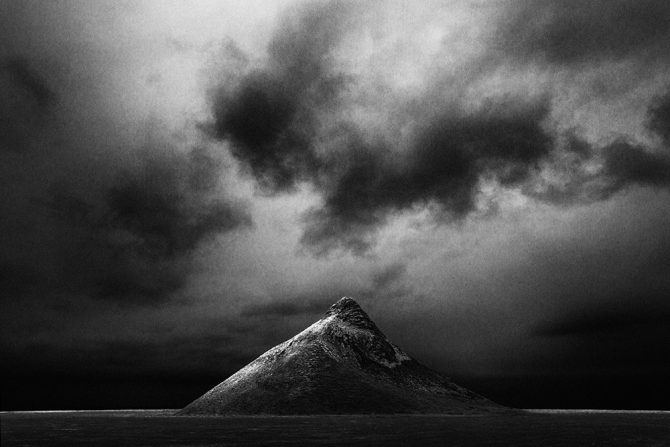
And here’s what the image looks like through my Vision.
These three images all came from the same file! They represent what the camera saw, how Photoshop interpreted the b&w image and finally, how I saw it.
Letting the camera create the b&w image for me or simply desaturating it in Photoshop will never produce a great black and white image. But by processing the image myself, I’m adding to the image and leaving my mark.
Now I’ve talked to a lot of people who have seen my before-and-after images and I know how some people will react: they will conclude that the “secret” to my images are my processing skills and they will think that all they need to do to create better images is to improve their processing skills.
But that is exactly NOT my point!
Learning processing skills without the Vision to drive them, is not much different than letting the camera create the black and white image for you or simply desaturating it in Photoshop. If you don’t know what you want, then better processing skills will not improve your images.
Why don’t I let the camera or Photoshop create my black and white images? Because they are simply tools and cannot convey my Vision.
Cole
P.S. For those who might wonder: I convert my images to b&w using Photoshop’s b&w conversion tool. I do not use plugins or b&w conversion programs.

The before and after images really make your point: no program can do what was needed to create the final image. More importantly, the images really emphasize the value of vision as opposed to “processing”.
Bravo……
Another awesome blog. I smile as I remember how different the treatment I use manually is the similar.
Holy crap I LOVE the final result. Can that be purchased on your site?
And you once told me that teaching wasn’t your forte … hah … talk about demonstrating your point in a convincing way!
You hit the nail on the head once again, Cole! Fabulous post and I couldn’t agree more! Have a fabulous weekend!
Very clear and concise, Cole. Thank you for sharing. Once again it’s vision, vision, vision.
Very nicely and succinctly put, Cole. Vision certainly is the key….
do you shoot/compose for B&W while viewing colour?
or
do you shoot/compsoe/view B&W knowing the RAW retains the colour information?
btw, careful with that word ‘never’
“Letting the camera create the b&w image for me… will never produce a great black and white image”
quite a few photographers who shoot B&W film would choose to disagree… dont preclude yourself until you’re dead & buried!
Thomas, thanks for pointing out the word “never” in that sentence. Let me explain:
I had originally written the sentence like this:
“Letting the camera create the b&w image for YOU or simply desaturating it in Photoshop WILL RARELY (IF EVER) produce a great black and white image.”
But then I changed two words:
“Letting the camera create the b&w image for ME or simply desaturating it in Photoshop will NEVER produce a great black and white image.”
I consciously made that change because I was comfortable that it was true… for me.
Well said and thanks for sharing.
Cole, I’m always gob-smacked when you reveal your “before and afters”. After attending one of your “Why Black and White?” presentations, maybe a year ago, I still have a vivid memory of those comparisons, similar to today’s post.
They’re all as inspirational to me as it is brave of you to reveal how a mundane image becomes magical. I’m thinking the magic comes from both craft and from vision.
The next question I think we all wrestle with is where does “the vision thing” come from.
I know you have talked about that, and books have been written about it, all saying the same thing: it comes from within. But FINDING it inside yourself seems to be the steepest slope in all forms of art.
Your befores and afters provide great energy and inspiration to keep slogging up that slope. Keep ’em coming. And thanks for showing them.
Cole,
Another great post. Agree with the person above who remarked on your teaching skills. Could there be a workshop in your future:)?
Those before and after comparisons are just awesome. As you mentioned, real artistry comes (in part) from being able to visualize the “after” when all you’re looking at is the “before.” Vision gives you the destination, getting there is just technique.
Really stunning transformation, Cole.
Beautifully done!
Can you imagine thinking that you would let the enlarger or developing chemicals decide what your final image would look like? Nothing really pithy to add here, except to say that the point you make today is a time-honored one. No matter what medium you work in, the tools are only vehicles to the final Artwork! In your case, Cole, you also use the subject of your images as one of the tools to get you to that final artwork. Most of us just let the subject be the subject 🙂
Beautiful work, Cole, and very informative explanation of your process.
As Ansel Adams said its all about previsualtisation.
http://vimeo.com/60926156
Cole
I need help with sky’s … 1st image .. harbinger … how do you get the sky so dark and then create the halo effect over the focal point … and have it natural? When I dodge and burn to do something like this, it gets very unnatural quickly. Was that one little cloud the only cloud in the sky or did you have to eliminate some other clouds? I think that is where the main problem is … if there are lots of clouds and you are trying to emphasize some and de-emphasize others.
Any advice? Other than wait for all the clouds to go away except the ones you want 🙂
Jon, a good question.
First, my “Harbinger” images typically were shot with a single cloud in the sky, and that’s why this portfolio takes so long to finish!
Sometimes there are little wisps that I might clean up, but it is by-and-large, a single cloud that I photograph.
But to answer your other question about how do I get the sky darkened and looking natural. You might have given me a clue as to why you’re having a problem when you said that “it gets very unnatural QUICKLY.”
I burn with a VERY large brush, with 0% hardness and exposure of 1%. I use pen pressure (are you trying this with a mouse? it will not work) to gently and slowly blend the burning. I also burn in a arc to produce the halo that you refer to.
I start by burning the highlights first, then midtones and then shadows. I work very slowly and I have this fast pen technique (which is hard to put into words) to blend the gradation.
But the key is that I work SLOWLY. No, VERY SLOWLY!
Maybe I’ll do a blog post on this and include a video of me working.
I hope this helps Jon!
Cole
I need to get a Wacom tablet 🙂
Great post, Cole! You vividly demonstrate the power of vision. Being able to see the end result when looking at a scene is truly the key here and your final image demonstrates this. I am in awe of your ability to visualize the end result and then have the photoshop skills to realize that vision. Love the end result!
Cole; I wholeheartedly agree with you; sort of. For me the creative process really begins in the darkroom. Eeks, I did say darkroom. Most often, when I expose a piece of film I have only a cursory idea of what I want in the final print. Which filter to use, do I want to N+ or N- the development of the neg. etc. Most often the negative leads me and shows me what it wants to say as I make judgments and adjustments in the printing process. However, you are dead on the money about many black and whites being simply the absence of color. Interesting read though.